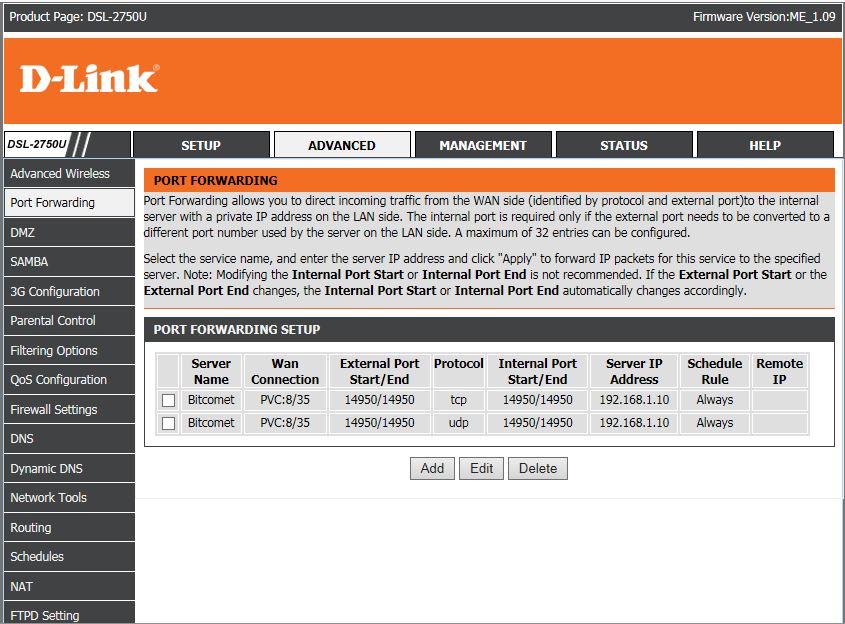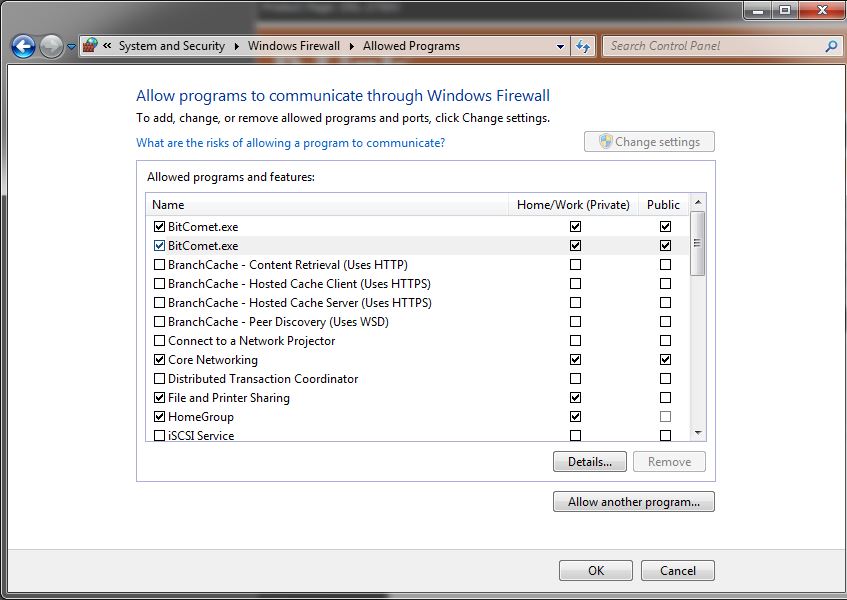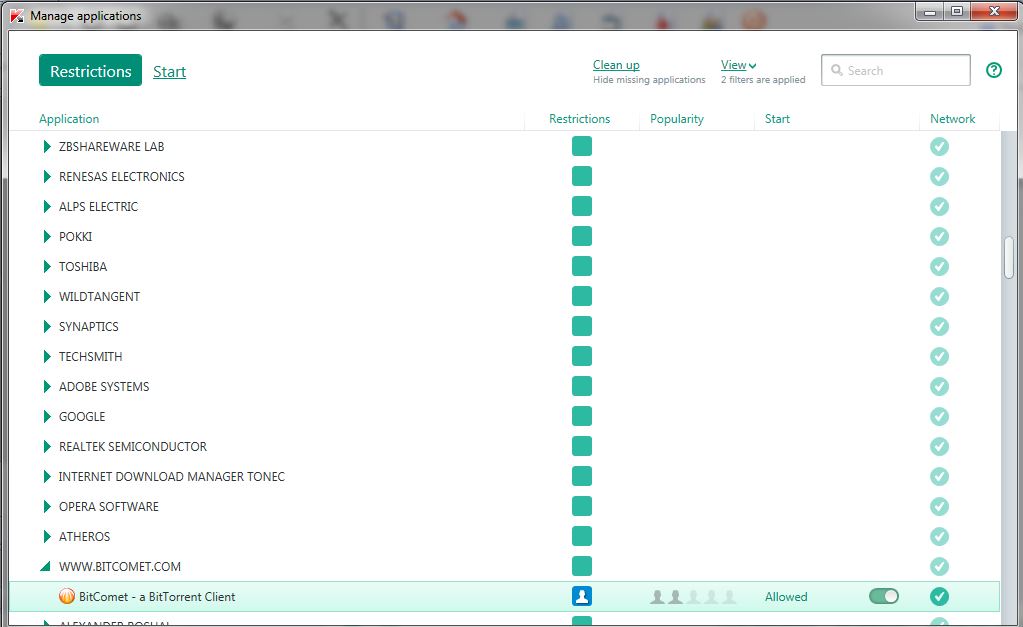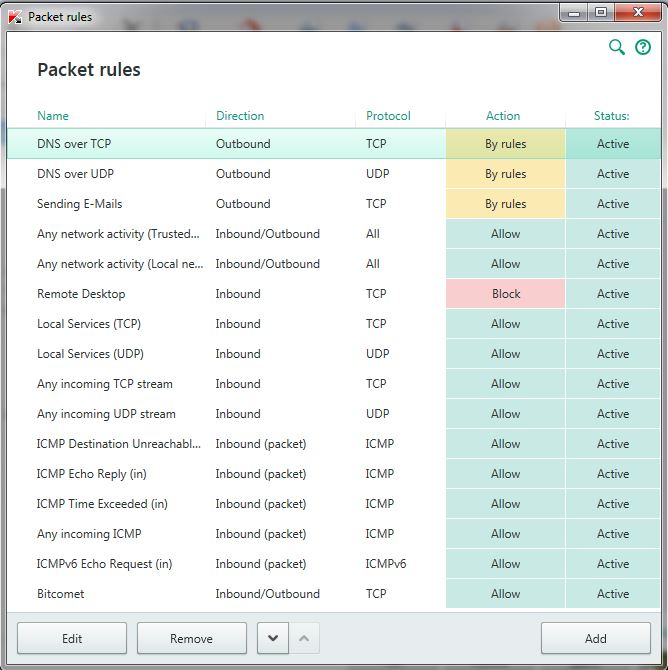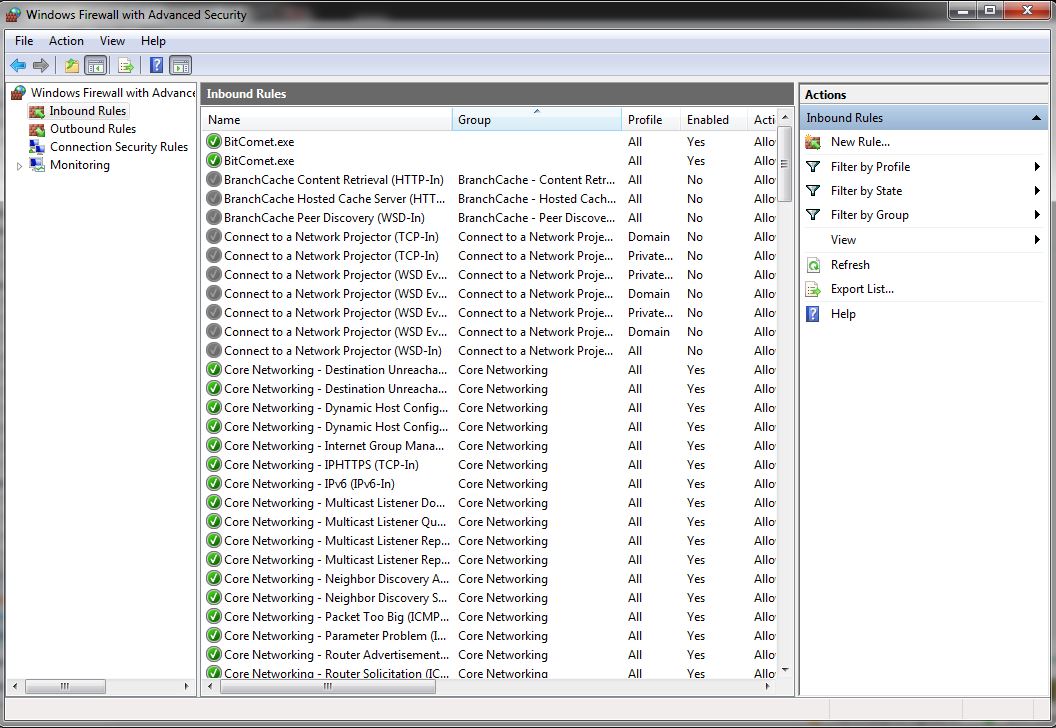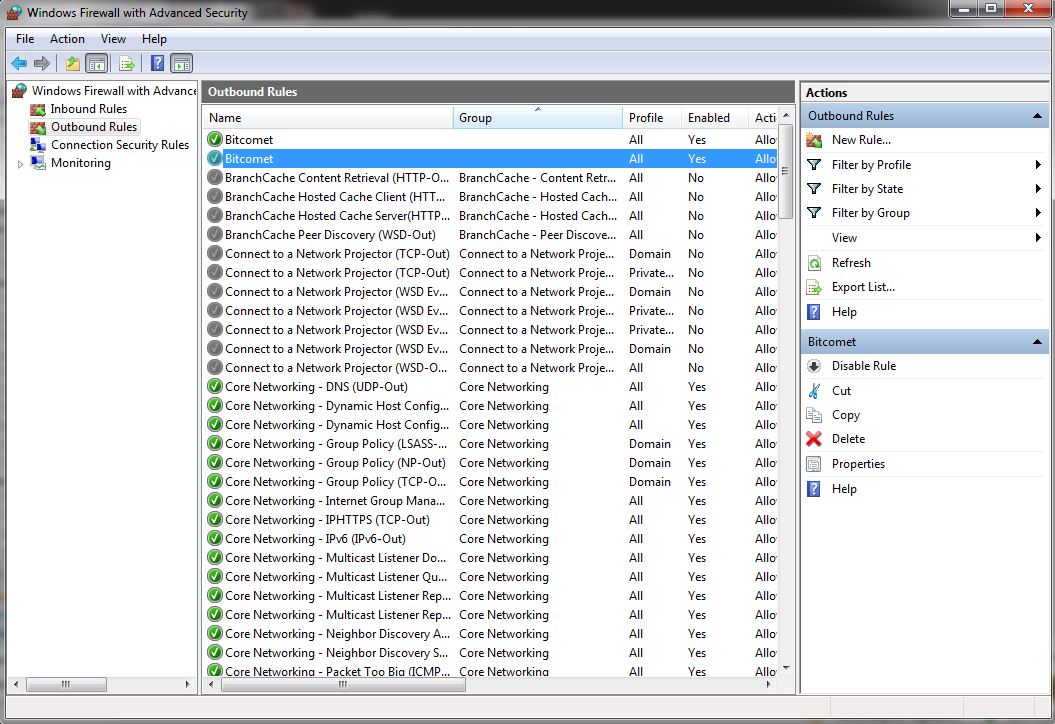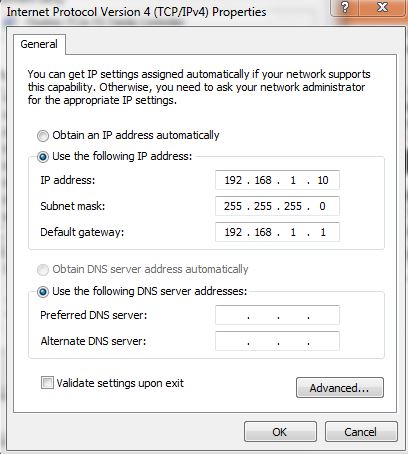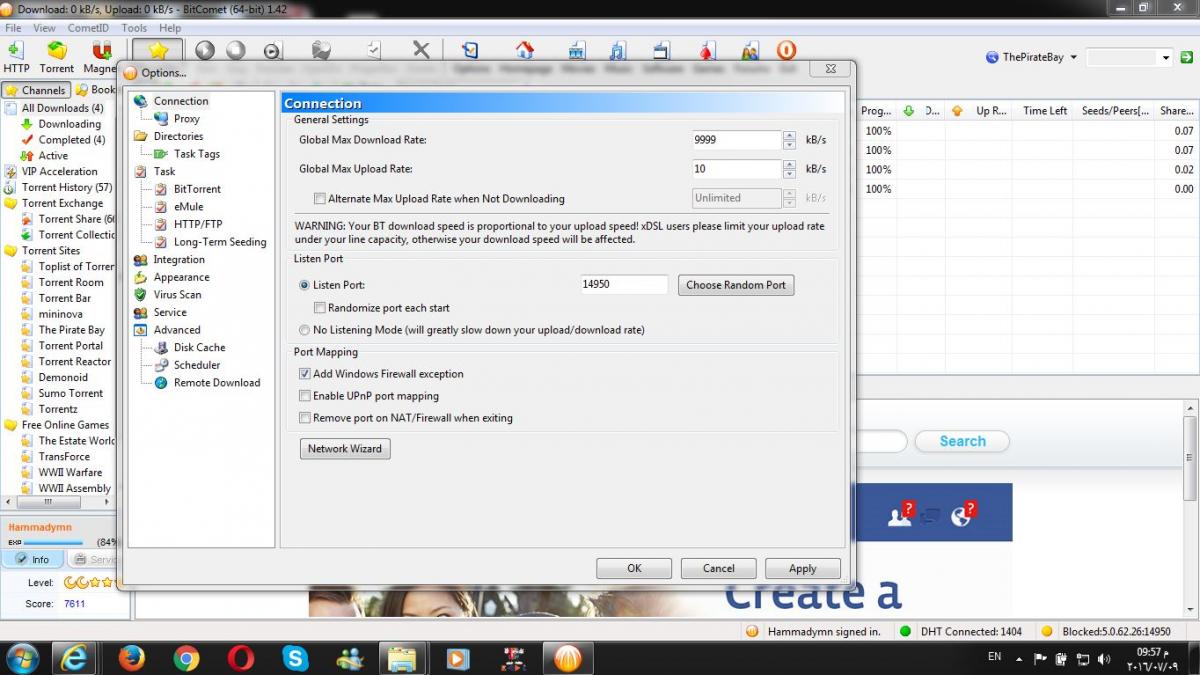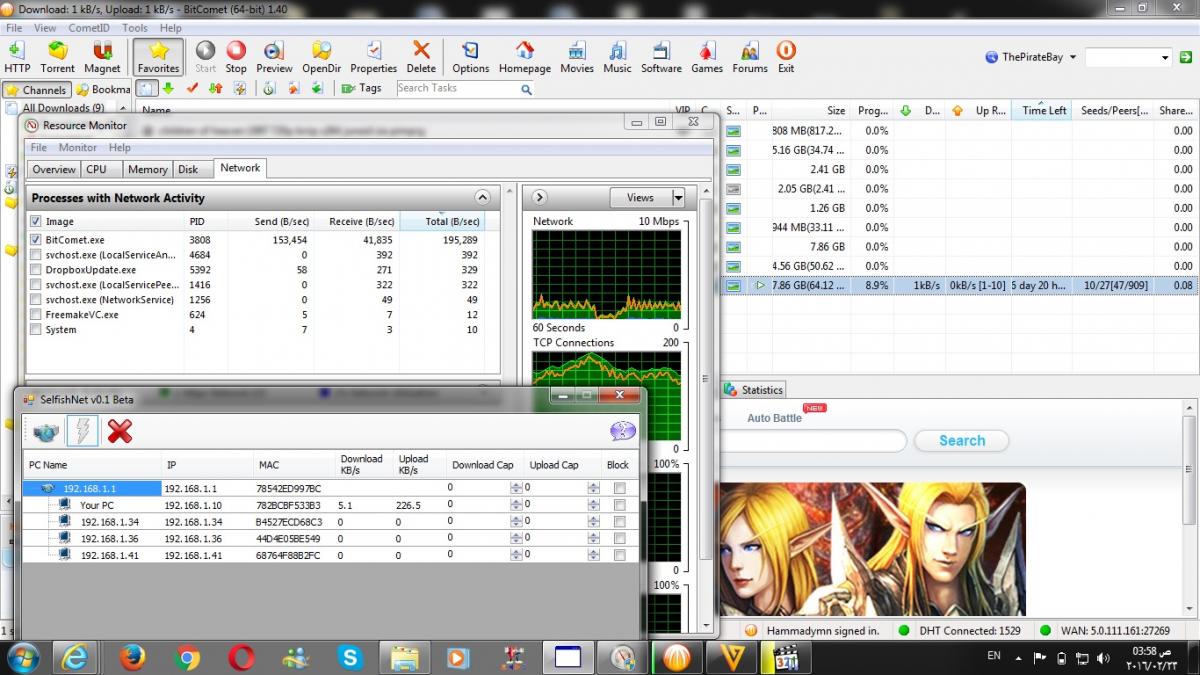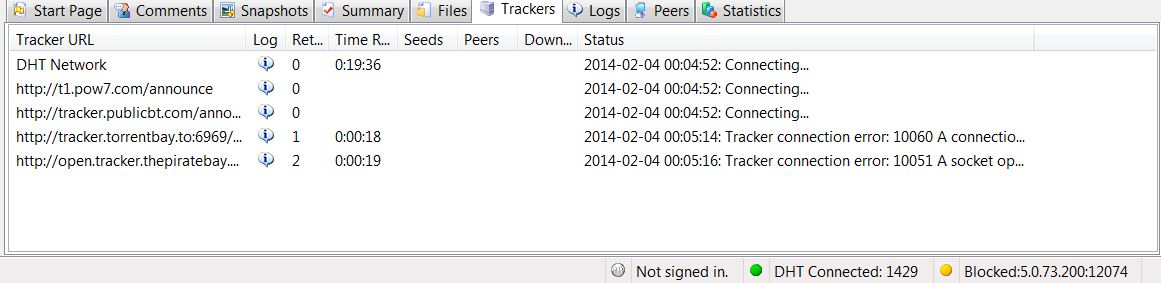To block spammers, this forum has suspended new user registration

Hammadymn
Members-
Posts
10 -
Joined
-
Last visited
About Hammadymn

Hammadymn's Achievements
Newbie (1/14)
0
Reputation
-
Port Blocked even after forwarded
Hammadymn replied to Hammadymn's topic in BitComet General Discussion
I don,t use vpn and my only connection is 1MB\s ADSL !!! as much as i love seeding .. but I cant browse anything when i just open bitcomet and i stars uploading things which i dont know what they are thats another problem i have with bitcomet .. even when i uninstalled 1.40 and installed the 1.42 and there was not tasks at all it started uploaing God only knows what -
Port Blocked even after forwarded
Hammadymn replied to Hammadymn's topic in BitComet General Discussion
one another thing .. i noticed that when i use canyouseeme it takes my puplic IP as :10.130.182.xxx and when i use another tools the public IP is : 5.0.219.xxx !!! -
Port Blocked even after forwarded
Hammadymn replied to Hammadymn's topic in BitComet General Discussion
can this be helpful ? Microsoft Windows [Version 6.1.7601] Copyright © 2009 Microsoft Corporation. All rights reserved. C:\Users\Najjar>ipconfig /all Windows IP Configuration Host Name . . . . . . . . . . . . : Najjar-PC Primary Dns Suffix . . . . . . . : Node Type . . . . . . . . . . . . : Hybrid IP Routing Enabled. . . . . . . . : No WINS Proxy Enabled. . . . . . . . : No Wireless LAN adapter Wireless Network Connection 2: Media State . . . . . . . . . . . : Media disconnected Connection-specific DNS Suffix . : Description . . . . . . . . . . . : Microsoft Virtual WiFi Miniport Adapter Physical Address. . . . . . . . . : E2-F8-DA-9C-FE-9D DHCP Enabled. . . . . . . . . . . : Yes Autoconfiguration Enabled . . . . : Yes Ethernet adapter Local Area Connection: Connection-specific DNS Suffix . : Description . . . . . . . . . . . : Realtek PCIe FE Family Controller Physical Address. . . . . . . . . : 78-2B-CB-F5-33-B3 DHCP Enabled. . . . . . . . . . . : No Autoconfiguration Enabled . . . . : Yes Link-local IPv6 Address . . . . . : fe80::f4c8:cb3:e857:a6bc%13(Preferred) IPv4 Address. . . . . . . . . . . : 192.168.1.10(Preferred) Subnet Mask . . . . . . . . . . . : 255.255.255.0 Default Gateway . . . . . . . . . : fe80::1%13 192.168.1.1 DHCPv6 IAID . . . . . . . . . . . : 343419851 DHCPv6 Client DUID. . . . . . . . : 00-01-00-01-1F-16-8E-BE-C0-F8-DA-9C-FE-9D DNS Servers . . . . . . . . . . . : fe80::1%13 8.8.8.8 8.8.4.4 NetBIOS over Tcpip. . . . . . . . : Enabled Wireless LAN adapter Wireless Network Connection: Media State . . . . . . . . . . . : Media disconnected Connection-specific DNS Suffix . : Description . . . . . . . . . . . : Dell Wireless 1702 802.11b/g/n Physical Address. . . . . . . . . : C0-F8-DA-9C-FE-9D DHCP Enabled. . . . . . . . . . . : Yes Autoconfiguration Enabled . . . . : Yes Tunnel adapter isatap.{0DD17240-82B3-421C-9237-30B2C91A843E}: Media State . . . . . . . . . . . : Media disconnected Connection-specific DNS Suffix . : Description . . . . . . . . . . . : Microsoft ISATAP Adapter Physical Address. . . . . . . . . : 00-00-00-00-00-00-00-E0 DHCP Enabled. . . . . . . . . . . : No Autoconfiguration Enabled . . . . : Yes Tunnel adapter isatap.{F78CC793-5306-418E-9C06-387A44D608A1}: Media State . . . . . . . . . . . : Media disconnected Connection-specific DNS Suffix . : Description . . . . . . . . . . . : Microsoft ISATAP Adapter #2 Physical Address. . . . . . . . . : 00-00-00-00-00-00-00-E0 DHCP Enabled. . . . . . . . . . . : No Autoconfiguration Enabled . . . . : Yes Tunnel adapter isatap.{D8929427-93BC-49A6-A6B5-FCA7E208C216}: Media State . . . . . . . . . . . : Media disconnected Connection-specific DNS Suffix . : Description . . . . . . . . . . . : Microsoft ISATAP Adapter #3 Physical Address. . . . . . . . . : 00-00-00-00-00-00-00-E0 DHCP Enabled. . . . . . . . . . . : No Autoconfiguration Enabled . . . . : Yes C:\Users\Najjar> -
Port Blocked even after forwarded
Hammadymn replied to Hammadymn's topic in BitComet General Discussion
I tried re-checking port .. LAN IP canyouseeme said " Error : I cannot see you .. connection time out I set upload at 10kb/s because as soon as I start bitcomet it starts uploading things I have no idea what they are which makes my connection very slow even when I have no tasks -
Port Blocked even after forwarded
Hammadymn replied to Hammadymn's topic in BitComet General Discussion
My IP is static .. Forwarded as it is to the router with the port and bitcomet does not start up with windows -
Hi all Dell laptop connected to 1 M.B ADSL internet by lan to D-link router with a static IP Windows 7 64x .. using Bitcomet 1.40 64x for 2 years ( with some updates ) Port 14950 forwaded manually and firewall exception is made .. UPnP mapping disabled Trust and allow rule made in Kaspersky Internet Security 2016 Everyhing was just fine for 2 years with a green light .. last month bitcomt began to show me a yellow light .. I tried re-forwarding port and that did not help .. I left it as it is . a few days ago the green returned by itself .. ok .. good for me .. without any change.. the yellow light is back yesterday .. I checked everything again .. tried another ports and forwarded them .. went back to firewall and kaspersky rules .. and at last I unistalled Bitcomet 1.40 an installed the new 1.42 I found ..STILL .. yellow light Any help please ? Reards
-
I don,t know what bitcomet uploads
Hammadymn replied to Hammadymn's topic in BitComet General Discussion
i did show those apps to give details about how bitcomet uses my bandwidth .. task manager performance monitor and a net control app .. and they show how bitcomet still uses upload even when LTseed is disabled and without showing that in the gui itself here is the max speed i got on my router .. 125kbps http://www.picpaste.com/Untitled2-iweeMkyI.jpg and here is the max using 3G .. 855 kbps even with a blocked port !!! http://www.picpaste.com/Untitled5-jNRhbIrk.jpg going back to router .. it doesnt last long and uploading begins to eat my bandwidth but it doesnt show in the gui .. i can know it using those apps in the original post screenshot http://www.picpaste.com/Untitled6-jqMvvtuy.jpg even when i stop the task .. i cant browse the net probably until i exit bitcomet completly hope to find some help about that Thanks -
I don,t know what bitcomet uploads
Hammadymn replied to Hammadymn's topic in BitComet General Discussion
yes I know .. thats normal my mai proble is when i am downloading a u can see n the sceenshot this was not happening in the past -
Hi .. i,m using bitcomet for 3 years by now with the score 4741 and everything was just fine v1.40 64x .. 1m.b internet connection and a dlink router recently downlading tasks became very slow .. i tried to find whats wrong and ifind that bitcmet is uploading something at he same time and giving the priority to upolad .. even when i,m not downlodnig it keeps doing that as long as it is in the background .. I did disable LT-Seeding option but yet nothing changed any help i can use ?
-
Hi there I have been using bitcomet for 3 monthes and every thing was just fine suddenly it,s stopped and started to get trackers connection errors 10060 - 10061- 10051 I have 1mb adsl with D-Link router and Windows 7 32bit I had bitcomet 1.36 .. I tried to update it to 1.37 then uninstall it and install again and still nothing changed .. what can I do please Best Regards